How do I manage my team while they are working from home?
How do I manage my team while they are working from home?
Over the last few months, lots of us have found ourselves having to quickly adapt our management styles to manage employees who are working remotely from home.
For many companies, it will be the first time they’ve adopted a working from home set-up, which can mean challenges for both employees and employers if we don’t give enough thought and consideration to how working from home works in practice.
Employees with children have also found themselves having to juggle personal and work commitments due to school and nursery closures or a lack of any other child or care provisions, and – suddenly – the line between work and home life became a little more blurred.
Taking all this into account, how can you manage your team more effectively while they are working from home? These are our top five tips:
- Implement/issue/review your Homeworking Policy
A Homeworking Policy is a useful reference document for your employees which can clarify things like:
- When homeworking arrangement will apply,
- How employees can make an application for homeworking,
- How homeworking arrangements will be managed,
- How equipment will be provided,
- Any obligations/requirement for the employee to adhere to when homeworking e.g. data security and confidentiality,
- How homeworking arrangements can be ended.
A template Homeworking Policy is available and accessible for all our clients on the Howarths client portal.
- Use different methods of communication
Communication should be at the fore of any remote/homeworking strategy or arrangements.
Platforms like Zoom and Teams have provided us with the tools and means to keep in touch with employees remotely and there are a host of other communication mediums available such as instant messaging/chat, conference calls and group chats.
Don’t rely solely on emails to communicate. They can lack the personal touch of a more engaging video call.
Think about how you’ll communicate business updates, check in with individual employees and keep team members connected.
Working from home with children can be challenging, so show empathy towards these types of scenarios, which are not ideal for either party but can be difficult to avoid in the circumstances.
- Trust your employees
Remote working means increased trust. Micro-managing employees can cause resentment and disengage employees if they feel their manager is constantly checking on them to ensure they’re working and delivering.
Instead, focus on building a trusting relationship with your employees. If they feel trusted to work remotely and deliver what you need, this can be motivational and mean they’re much more likely to be engaged and productive.
- Remember your health and safety obligations
You have the same health, safety and wellbeing responsibilities for employees who are working from home as those who are physically working in the workplace.
HSE (Health and Safety Executive) guidance advises that when someone is working from home, whether that be on a permanent or temporary basis, employers should consider the following:
- How they will keep in touch with their employees?
- What work activity employees will be doing (and for how long)?
- Can it be done safely?
- Does there need to be any control measures in place to protect employees?
Bear in mind that employees are working without any direct day-to-day supervision, so it can be harder to identify risks to their health, safety and wellbeing.
Poor communication could have a detrimental effect on their mental health and wellbeing, which means communication with remote working employees is essential. Otherwise, how can you be sure that they are staying safe and well and managing to cope with balancing their home and personal commitments?
Remember that working time regulation obligations should still be adhered to whilst employees are remote working, which includes allowing enough weekly and daily rest breaks. If you’re concerned employees are working excessive hours, address this with them.
If your employees are working from home on a long-term basis, you’ll also need to determine if they need to complete a display screen equipment (DSE) workstation assessment, as the risks associated with using DSE still need to be considered and controlled.